April 23 2013

Need Help With Social Media Marketing?
Having a successful business online can be challenging. It can be hard to attract people who want to buy your products or services, so you have to go and find them. Marketing with social media can be a great way to do this. Here are some effective social media tips that will make you a success.
Link your social media sites together. Have links from each site you maintain to all the others as well. This way if a person who follows you on Twitter also has a Facebook page, they can find it and see you on both platforms. You can increase the amount of followers you have dramatically.
When you are using a blog for social media marketing, keep your readers interested. Keep your blog fresh with articles that educate your readers or inspire them in some way. Put effort into your blog, as it is the face of your business in that medium. The better your blog, the bigger your potential for success.
Maintain a positive perspective regardless of what others post on your page when using social media marketing. Being positive is essential to making your customers feel good when they visit your page. If they feel good, they are more likely to share your page or revisit to see what deals or promotions you may have running.
Once you get involved with social media sites and set up one for your own company or business, make sure that you visit these sites often and keep your stuff updated. Your visitors and fans will lose interest quickly if you don’t give them a reason to keep coming back.
Use these tips to make your business stand out on the internet. It will be much easier to get people to visit your website once you start putting these social media marketing tips in place. Once you see results, you’ll be even more motivated to stick with this great way of marketing.
If you require more information or help with your social media marketing contact us and we will be glad to help you.

April 5 2013

Facebook Marketing Tips That You’ll Want To “Like”
Facebook is a social media website where people like to hang out. They share photos and videos, link to sites they like and chat amongst friends. They also have the ability to interact with companies and brands they like, or find new firms they want to buy from. Tap into this market with the advice below.
Facebook Marketing
If your Facebook marketing campaign has stalled, launch a new contest. Announce your intentions to your friends and email list members and make it something exciting. Word will catch on quickly that you’re up to something interesting and that will create a social media buzz around your business. You will reignite the interest of your old customers and sign-up new ones as well.
Keep in mind that some of your customers will not be interested in your Facebook marketing campaign. If you sell products to a diverse audience, do not make some of your customers feel excluded by requiring them to connect with you on Facebook to get exclusive content. You should give them another option to receive this content.
You need to build community to create great Facebook marketing opportunities. Just building a Facebook page isn’t enough. There’s a lot of work involved with getting your fans active with your brand. The more fans that you have that are engaged at this level, the more powerful your future marketing will be.
Don’t clutter your Facebook marketing pages with too much bling. Although you want it eye-catching and appealing, you don’t want to overwhelm people with more information than they can process. A simple page that looks clean, colorful and is easy on the eyes will be far more effective than one that screams to the reader.
Marketing on Facebook is now an avenue which is open to your business. You know what it takes to engage an audience, supplying advertising to those you target. This knowledge is something your competition likely lacks, so act on it as soon as possible to get the most out of it.

April 4 2013

Ideas That Put Your Social Media Marketing To Work For You
Social networking is absolutely everywhere. You can tweet a large corporation, visit the Facebook page for your local dentist, and even instant message an old friend at the same time. If you find yourself checking your social media accounts often, consider adding a page for your business. This article will demonstrate how you can enjoy greater exposure through social media marketing.
Social Media Marketing
In social media marketing anyone can become an expert. But, to do so you need to develop certain qualities. First, you must know your niche market inside and out. Also, you must be willing to be outspoken even if your comments and posts are somewhat controversial. So, if you are able to speak your mind freely in public and are willing to research your chosen niche, you can become an expert and succeed in your social media marketing efforts.
To get a leg up on the social media marketing of competitors, embrace all forms of social media. Many companies assume that social media has matured and think they only need presence on Facebook, Twitter and YouTube to cover their bases. Savvy social media marketers remember that MySpace is still out there. Use it plus rising newcomers like LinkedIn, SlideShare and Google+ to expose yourself where other players are not.
Use social media marketing to direct people to your website. Social media is limited compared to what a website can offer. For instance, you cannot directly sell a product from your page on social media, but you can from a website. Doing this can lead to a direct sale by using social media marketing.
As you can see, it is extraordinarily easy to start your social media marketing efforts. By modernizing your advertising and keeping ahead of current trends, you, too, can enjoy renewed success from your marketing efforts. By reading this article, you are one step closer to planning innovative and effective marketing for your business.
Contact us for more information.

January 11 2013

One of the primary goals of using Twitter in every day’s communication is to network online for both personal or business use or just simply sharing your work/ hobby. One of the most prospective business usages of Twitter is to meet potential customers and leads the same way you would do if you were organizing a network event.

As I previously mentioned with the blog post about the latest Twitter marketing instructions, 42 % of Twitter users follow brands, this is a reason more if you don’t have a Twitter account yet, get one, create it and get visible. Become one of the many that are followed on this social media and use some of the tips below to strengthen your online presence and become successful. Target your business audience and everything will seam as easy as it is with twitter. Twitter users are hungry for new ideas, opportunities, information, services, products and new or traditional brands. In order to connect the right way so that you can become one of the recognizable brands online and on social media such as twitter you should follow some simple steps to a successful online business and focus target the exact subscribers that will help you reach the top.
Follow this six relevant and vital steps for your daily operations and best busness Twitter practice and represent the company you own on the best way you can and know.

#1- Put a face to the name!- In order to succeed in the business goals that you aim at, you must customize and make more your personal company business profile. Create an account and before you start following people or other businesses it is smart to brand the profile, the header image or to create a custom background design that will help you convey your brand and a positive first impression. Put your logo or photo next to the company name. Add a website if you have one, it is a great way to attract visitors to your site, and if you don’t have one add links to your Facebook, LinkedIn Company Page, or your Tumblr account and present and represent the company you own with the best way you can.
#2- Promote your brand on the right way and by that convince people to follow you– this is the best advice that I can give you at this moment. Which is the right way- well this is a matter of knowledge rather than taste. Use the whole knowledge and imagination that you can and have and be twitter active as much as you can. Use every way to promote yourself and your business- Just Be There! This way you can promote online your brand 24/7 and contribute to your online presence to your business in a way that will provide faster and better ROI.
#3- Start Tweeting unique and beneficial content- Tweet about non-business, post interesting tweets, advices, photos or comments on others tweets, share links of the things going on at your company or webinars that you are hosting or attending, make questions and get opinions from the people you follow or retweet others interesting stuff. When you talk about your company provide useful information, share the social side of the company not only the business, the products, or the services you provide, share photos from events or gatherings that your company has. The social media in general contributes to the value of human connections and as for that Twitter is an online social media that is worth bothering, hence by giving potential followers these information about you, you allow them to make the right decision about following you. It also lets them know that you are doing business on Twitter, you understand their needs, and provide the right information they need.
#4- Make sure you don’t miss anything important – organize your follow list.Make sure that you follow the right people- Is this possible? Hmm, as the number of users you follow grows, your Twitter social network grows and the noise gets louder, so hearing the messages that are intended for you is much more difficult. This is a reason that the Twitter follow list needs to contain users such as customers, providers, similar businesses and competitors and people in professional organizations and similar industries. Avoid bots because they are not human.
 #5 – Use the Tweetvite invitation service. Offer a Twitter-special. Organize an event by creating a custom made or designed invitations for the event with the Tweetvite that you will host and give discount or offer a twitter special deal. This Twitter widget can be used for your business purposes and can vary from discounts for Twitter followers on some of your products or services to a gathering, a tradeshow or social event that you will host. Click on the “publish your invitation” and do not forget – post your Tweetup invitation to any social network using the “Share” button, or use the RSVP widget and add the Tweetup to the sidebar of your blog. This is a great tool if you want to expand the Twitter conversation to your blog and share your Twitter conversation. Use the embedded tweets that will allow you to take a tweet or a conversation and post it to your website or in a blog post.
#5 – Use the Tweetvite invitation service. Offer a Twitter-special. Organize an event by creating a custom made or designed invitations for the event with the Tweetvite that you will host and give discount or offer a twitter special deal. This Twitter widget can be used for your business purposes and can vary from discounts for Twitter followers on some of your products or services to a gathering, a tradeshow or social event that you will host. Click on the “publish your invitation” and do not forget – post your Tweetup invitation to any social network using the “Share” button, or use the RSVP widget and add the Tweetup to the sidebar of your blog. This is a great tool if you want to expand the Twitter conversation to your blog and share your Twitter conversation. Use the embedded tweets that will allow you to take a tweet or a conversation and post it to your website or in a blog post.
#6- Update your consumers about products or services. Keep them engaged by informing them about news and any updates about your brand or share comments and thoughts while live events are on, online gatherings or webinars that you attend or host. Interact directly with private massages not viewable in the Public Twitter stream but never associate this type of communication with your subscribers with the Customer service or the direct mail service.
Use some of these tips and tricks – you will make NO mistake. You can accomplish your goals very fast, connect to the proper followers that will tweet about your brand and product and in no time your products and services will become a necessary must. Get social and use twitter for your business purposes.
Do not forget Follow Webski, network with us and be the first to know the news!
December 14 2012

Twitter – An online social networking service and micro-blogging service that enables its users to send and read text-based messages known as “tweets”, is the short explanation given by Wikipedia. It is much more than that. Since the first launch Twitter has become one of the most visited websites on the net. It represents a place where you can support and strengthen your online presence only by becoming a part of a powerful tool for social media marketing strategy.

If used properly, this social media can help you develop and promote your brand and products, it can be a place where you can monitor what common people or customers have to say about your business, promote with leadership and industry expertise, develop direct relationships with other similar brands, products or partners, create a buzz about upcoming promotions, discount or event, interact with your fan base, bloggers and journalists for PR. By my opinion this is sufficient as for an introduction to the benefits and the power of this social media tool. On the other hand and in short terms Twitter is a communication tool that helps in the interaction with people around the world in these ways:
– Sending a short msg to a bigger mass of people – other users of this media
– Sending a short msg to a specific auditorium – groups of users of this media
– Sending a short msg to a certain person privately – a user of this media.
Tweets are publicly visible by default, but as shown above the tweet – senders can restrict the message delivery just to their followers – users or groups. Users can tweet via the Twitter social media website, some external applications for smartphones or by SMS available in certain countries.
If you are new to this media you will definitely need a vocabulary to explain some of the phrases commonly used by users and this community. You will need a guide that will help you keep up with the online brands, the products and the businesses that use such social groups for marketing purposes. Therefore here are some that will surely help you become a part of the three most powerful social media tools – Turn into interactive user of Twitter, learn it and finally use it for some online presence and branding.
Tweets – short text-based messages of up to 140 characters known as “tweets” – the character limitation is due to the mobile phones big usage of this social media in order to make it compatible with them and because of the fact that you are allowed to write and receive concise information from the community users.
Handle – the Twitter handle is the username that you have selected to use, read and write tweets with. It is the name that everybody recognizes you by in the community and the name you have selected to be your representative in the community.
Following – to follow some person, brand or user in this community it means that you are subscribed to its updates, tweets and posts. Just click on the follow button and you are already following that user by getting its updates on your twitter home page.
Home page – it is the place where you can read all of your followers and following user’s updates so that you will know what are they buzzing about, what are they doing and where they were by seeing photos from places around the world and the place where you can manage your twitter profile.
Follower – it is the user who is subscribed to your updates. You can view your total number of followers on your Twitter profile page.
Status updates – this is a “tweet” that you posted on your profile page. It can’t be longer that 140 characters. And also can be posted under the white box “What is happening?”
@Reply – An @ sign in front of a Twitter handle is a message sent from one user to another by putting @username- anywhere within the line of a tweet and can be publicly seen by other users. These replies don’t appear in a user’s stream.
Retweet – is re-posting someone else’s Tweet, which usually appears on the home timeline and can be done only by user which you follow or you are followed by. The retweets look like normal tweets but with author’s name of the user who retweeted the tweet and with the acronyms RT at the end to indicate that its re-posted content- tweet.
Stream – A Twitter stream is the list of a person‘s real-time updates. Every time you post an update, it goes into your Twitter stream – it usually can be found on your home page.
Hashtag – is a tagging method used to associate and combine the chats about an event or theme. Hashtags can easily be created by combining a # with a word or phrase (#WORD) and used as a tag within the tweets.
Tweet-up – an event specifically organized for Twitter users to meet up and network.

As a social network, Twitter revolves around the principle of followers. It is a social network used by millions of people, and thousands more are signing up every day to send short messages to groups of friends, friends or subscribers. At the beginning the things weren’t like this.
For the first time launched in July 2006, with 400.000 tweets posted per quarter in 2007, the rapid progress of the media was getting higher day by day and year-by-year so it grew to 100 million tweets posted per quarter in 2008. Nowadays and lately known data as from March 2012, Twitter celebrated its sixth birthday stating that it has 140 million users and 340 million tweets per day. The highest tweet record was accomplished during the 2011 Women’s World Cup Final between Japan and the US, when 7,196 tweets per second were published.
After these facts and many others that will follow, imagine the power of this media and the contribution to your brand if used properly. Using the worldwide trending topics shown on the right –side of your Twitter homepage, such as topics are words, phrases, or hashtags organized by location and in real time, or the pay-per-click of Twitter – the paid promoted tweets. The good thing about this connection -building and connecting-maintenance tool is that it can be used on a personal or a company level as per the most obvious business uses – meeting potential customers and marketing on the same way you would advertise your brand at networking events or exhibitions. Having a company account it means that you can:

Remember, before even starting a profile whether if it is personal or company profile do the research needed for engaging customers, know how they use this community, find out if there are any conversations trending about your brand, product or service and read what are they saying about you.
Next, determine the organizational goals. It’s extremely important to think about what you are trying to accomplish when using Twitter before allocating your time and resources to it. You’re likely to get the best income that way.
Follow Webski on twitter, network with us and be the first to know the news!
November 16 2012
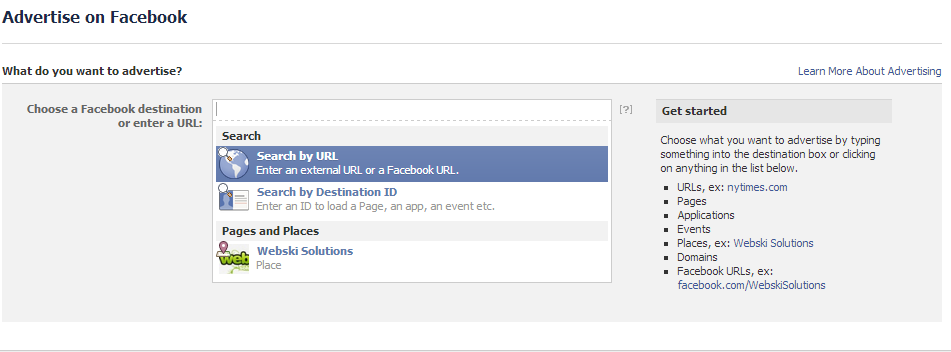

It is very important for every business that wants to have an online presence to have a Facebook Business Account. There are many reasons why, and below are some of them:
If you want to achieve all or some of these goals read below how to advertise on Facebook.
With Facebook Ads you will be able to advertise your website or content you manage on Facebook like Group, Page or Event, to promote your business and get more business fans and to drive more leads. If you have experience with Google AdWords the ad creation process will be very easy to you, but if you don’t have experience with AdWords it would not be a problem because Facebook ad creation process and management tools are very easy to use from everyone who wants to advertise their business on the most popular social network nowadays.
To get started visit https://www.facebook.com/advertising (in order to create an ad you need to be logged in) and click Create and Ad and follow the steps.
After clicking on Create an Ad, go on the page which is split on 4 parts: What do you want to advertise, Design your Ad, Choose Your Audience, Campaign, Pricing and Scheduling. We’ll go through all this Facebook Ads parts.
In order to choose what you want to advertise you have an option to Choose Facebook Destination or to enter an URL.

After choosing what to advertise you need to create your Facebook Ad. You need to enter Headline, Text and Upload an Image. After entering all this information you can preview your ad on the right hand column. See how its looks like.

In this section you need to enter the name of one or more countries in order to show your ad or sponsored story only to people in those locations. Select the minimum and maximum age of people and target your audience by gender (male, female, all). Facebook also allows making a target by people interest based on what they have listed as an interest on their personal timeline. You can show your ads or sponsored story only to people who have certain kind of connection to your Page, App or Event by Connection Targeting.

The last part of creating your Facebook Ads is the Campaign, Pricing and Scheduling section. You need to enter Account Currency, Account Country and Account Time Zone. Also you need to give a unique name of your campaign and to enter the max amount you want to spend per day or a lifetime budget. On the Campaign Schedule section you need to decide to run your campaign continuously starting today (by selecting the box) or to set a specific start and end day, deselecting the box. In the pricing section choose CPC (Cost Per Click) or CPM (Cost per Thousand Impression) and specific the amount you want to pay per click or per thousand impression depending on the pricing method you choose.

By following these steps you will easily create your ad. If you have no time to create your ad campaign and to follow the metrics call our Web Design Sydney Company and we will do it for you in the best possible way.