January 26 2013
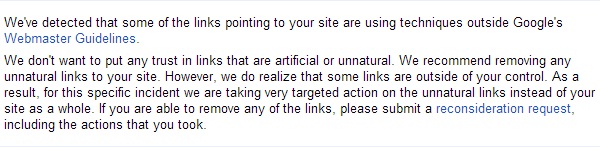
In the past 2012 anyone that has been doing SEO probably was reading and hearing a lot about the latest ranking drops on the SEPR’s of many websites on the net. General reasons for these changes can be found in the latest Penguin updates and Google’s algorithmic changes. Webmasters got worried because their sites were manually or Penguin penalized for not respecting the Google’s guidelines or for not using their back-link techniques on the proper way. As the quality links are the basics of Page Ranking and one of the most well-known signals that Google uses to order Search results and determine relevancy, you will agree that high-quality links to a site is the part which mostly contributes to the page rank of the site. Therefore by implementing the Penguin and by manual penalizing websites (using unnatural link building techniques) Google wanted to punish webmasters and their websites by dropping the Page Ranking in the Google or other Search Engines. How to diagnose if a site- ranking drops is due to the Penguin hit or the “artificial” paid, spammy linking?
Well, this is easy to answer: If your site’s rankings dropped drastically after April 24th 2012 (the date of when Penguin 1.0 was launched) then you are a victim of the newest algorithmic Penguin updates and the strategy of Google’s targeting the aggressive link-building tactics and the unnatural anchor text on the web. On the other hand if you received bad links warning message in Google Webmasters Tools account this was a direct signal from Google that they have problem with your link profile and have penalized your site manually. With such warnings from Google you can be 100 % sure that you have received a link-based penalty and here is how the message looks like.
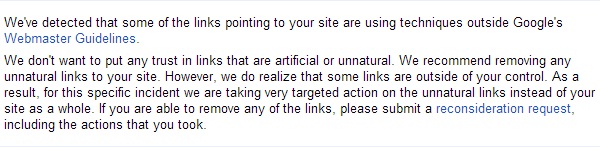
The Google message and the Penguin Update that made many webmasters and site-owners take actions on removing any “bad” or “unnatural” links was pretty clear that any site using spam backlink techniques will be penalized and their impact will be big – losing the majority of the site’s traffic. As we all know Google works very hard to make sure that actions on third-party sites do not negatively impact a website, and because the incoming links can affect the Google’s opinion of a site or a page they had to take control over the situation and penalize sites that use paid links or other link methods that violate theirs quality guidelines.
Unfortunately if you have received this type of message you know what I am talking about. You are already familiar with the new Disavow tool on the Webmasters (announced in mid-October by Matt Cutts ), therefore Grab your site and do some bad-link research. Do not just sit; you will need months of time to full recover from this type of penalty whether it is from the manual web spam team or the Penguin.
The more you look for unnatural links the better it will be to effectively target the sites treatment without damaging the site in this process. By damaging I mean that you surely do not want to remove the “good” links from your site that bring the most ranking and attract the majority of traffic. So, you need to distinguish and target links with suspicious anchor text placed on irrelevant low quality link-directories, low quality articles syndicated all over the web, blogspam, postspam, forums spam-comments or similar.
In situations, if you haven’t used any techniques of spam linking to insignificant link directories or blog posts, or you haven’t hired some SEO to build bad links to your site, then you can be certain that your site is a target of link attack, (someone else is doing it on purpose). In such cases the disavow tool is your ally. Firstly, locate the bad links use the Webmaster Tools select the site you want, navigate to Traffic > Links to Your Site > Who links the most > Download. You will get link results and can see all of the links to your site but additionally you can use some of the online tools such as backlinks history from MajesticSeo, OpenSiteExplorer.org or other sites that offer such online tools paid or free of charge. Be very, very careful, because most links even low- rate links, can still help your rankings, and on the other there are links that may not even be counted by Google( for example links with the rel=”nofollow” tag don’t help or harm your rankings)
These and similar are the tools that will help you identify which links to remove, they also assist in finding contact data for sending link removal emails to the sites webmasters and owners, and help tracking your data in worksheet forms, subsequently helping you remove spamlinks from the web and gain back rankings. Even if you have used the best known techniques to you and best efforts, and you haven’t been able to get a few backlinks taken down, that’s a good time to rock and roll the Disavow Links tool.

Using the webmasters Disavow tool is your best choice, for sites that have heaps of backlinks to clean up. It will help you clean all of the links that have made the damage and all of the fractions of bad links that have been left behind and cannot be removed manually. Do not consider this tool as the answer to all of your problems! In Matt’s you tube video he separates the important points of using the Disavow tool :
• Be careful. Don’t use this tool unless you are sure you need to use it.
• Remove all links from the web that you can.
• Upload a text file, one url per line, of links to ignore
• Use domain: to ignore domain links
• Treat as a strong suggestion
• Most sites shouldn’t use this tool
• And last but not least : “ you can disavow links, backlinks if you believe you have a considerable number of spammy, artificial or low-quality links pointing to your site!
The basic usage instructions are the following: After downloading all of the pages linking to your site, create text file with the links you want to disavow – http://spam.example.com/stuff/content.htm You’ll then be driven to upload a file with the links you want to disavow
You’ll then be driven to upload a file with the links you want to disavow

All you need is a text file with one URL per line of the links you want to be ignored, and freely you can place some comments, Google will ignore them:
# from spamdomain2.com removed most links, but missed these
http://www.spamdomain2.com/contentA.html
http://www.spamdomain2.com/contentB.html
In cases you want all the domain links to be ignored add the following to the text file: domain:spamdomain1.com
Next you upload the file (regardless of the name of the file) and click submit but before that be certain that the websites you submit for disavowing are actually the guilty party. Using the Disavow tool by the words of Cutts is the same as using the “nofollow” attribute, which lets sites to link to third party sites without passing ranking.
Give Google what it wants -a quick loading website with responsive web design, unique content and fresh blogposts on the same domain, on a consistent server and work on gaining links from relevant, high quality websites. Spend time working on Your website – It is the biggest client that you will ever have! Wait for some time to let the disavowed links make their way to the Google web spam team: (“We need to recrawl and reindex the URLs you disavowed before your disavowals show outcome, which can take multiple weeks.”) Finally, submit a reconsideration request so Google can check if your sites linking profile is within their quality guidelines in order to remove the penalty actions from your site.
December 21 2012
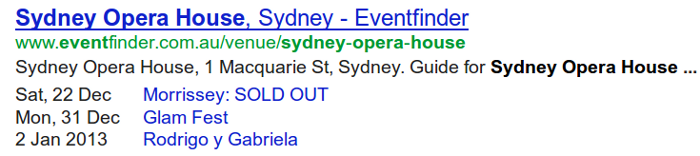
The reach snippets in search results are very important to Google. If your site contains an event listing and you have Google Webmaster Tool account you will have the opportunity to use the latest update from Google – Data Highlighter for event data. What is a Data Highlighter? If you visit Google Webmaster Tool Learning Centre you will read that Data Highlighter is a webmaster tool for teaching Google about the pattern of event-related data on your website. This means that you will use this tool in order to highlight parts of your website through Google Webmaster Tools simply with your mouse and without having to change any of the code on your website.Great tool, isn’t it?
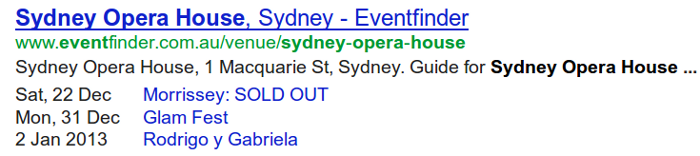
How it works?
In order to start using this tool, first you must log in into your Webmaster Tools account or sign in if you don’t have one. If your site is added and verified then select your site, click the “Optimization” link in the left sidebar and click “Data Highlighter”. The link will drive you on a page where you can learn more about this tool. After reading all the information you can click on Start Highlighting button and that you need to enter the URL of a typical event page on your site.
Data Highlighter for event data can extract data about your events, such as concerts, festivals, shows, sport events, business conferences etc. See below how Google search results display a rich snippet from a multiple events.

Before you start using this tool note that Data Highlighter can access only on the pages that have been crawled by Google recently. You cannot use this tool for pages that Google hasn’t crawled or can’t crawl particular page/s.