December 21 2012
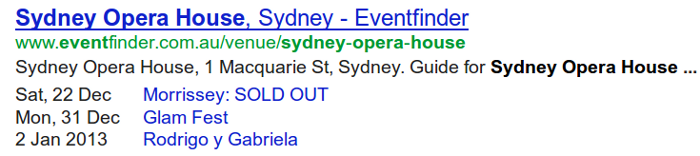
The reach snippets in search results are very important to Google. If your site contains an event listing and you have Google Webmaster Tool account you will have the opportunity to use the latest update from Google – Data Highlighter for event data. What is a Data Highlighter? If you visit Google Webmaster Tool Learning Centre you will read that Data Highlighter is a webmaster tool for teaching Google about the pattern of event-related data on your website. This means that you will use this tool in order to highlight parts of your website through Google Webmaster Tools simply with your mouse and without having to change any of the code on your website.Great tool, isn’t it?
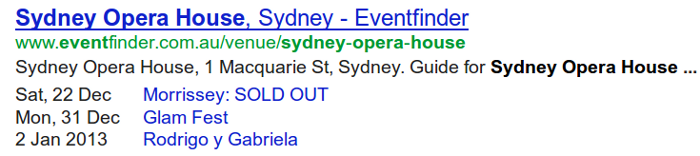
How it works?
In order to start using this tool, first you must log in into your Webmaster Tools account or sign in if you don’t have one. If your site is added and verified then select your site, click the “Optimization” link in the left sidebar and click “Data Highlighter”. The link will drive you on a page where you can learn more about this tool. After reading all the information you can click on Start Highlighting button and that you need to enter the URL of a typical event page on your site.
Data Highlighter for event data can extract data about your events, such as concerts, festivals, shows, sport events, business conferences etc. See below how Google search results display a rich snippet from a multiple events.

Before you start using this tool note that Data Highlighter can access only on the pages that have been crawled by Google recently. You cannot use this tool for pages that Google hasn’t crawled or can’t crawl particular page/s.